Setup Apache Tomcat Server on eclipse
For specific project
Create a new web project: File > Dynamic Web project > Cerate new one
Setup server:
Go to
Window > Preference > Server > Runtime Environment > Add
Then
Select Apache Tomcat Server > Next > Add the source directory of pre-installed Apache Tomcat (not the bin folder)
Comment : when starting server if it shows an error saying Starting Tomcat v9.0 Server at localhost has encountered a problem, like bellow
1) Double click on the server tab
2) Change the port numbers which you haven't used for other running servers
3)Start again
1) Double click on the server tab
2) Change the port numbers which you haven't used for other running servers
3)Start again
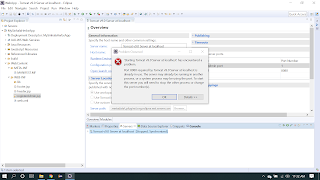





Comments
Post a Comment